Photo Editing Program for Windows 10
Windows 10 photo editing program with very simple and clear operationThe easy to use program in English was designed for all those users who place particular value on clear photo editing program. The program is on the one hand very easy to use and represents by the many well-thought-out and practical functions, especially for beginners, the ideal program. Here is more information on the photo editing program for Windows
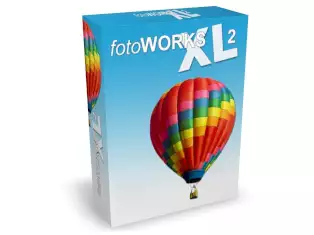
Edit Photos is the computer-assisted editing of photos or digital photos. Mainly digital imaging is used to remove vulnerabilities in photos that are common when scanning images. These include shooting errors such as underexposure, incorrectly selected image detail or disturbing objects in the photo and so on. Due to this flaw, a shot of the frequently is not sharp enough, but it is also flawed in another way. The necessary photo editing program to optimize the photos, you can often download as freeware, so this type of photo optimization is preferred, but not equally suitable for everyone. The application areas to edit digital shootings are completely different and mostly complicated only by the lack of experience of the user.
Windows 10 Photo Editing Program for Beginners and Advanced Users
The simplest photo editing program Windows 10 for all passionate photographersFree programs often do not offer the appropriate range of functions or are too cumbersome for the layman to use. In the case of expensive highly professional programs, on the other hand, too much functionality and the complicated operation with a high training factor often overwhelm the newbie. Therefore, this photo editing program is kept deliberately compact and offers a clear menu and the beginner a quick introduction to the world of digital image processing with all popular and important image editing functions, as they are known from other programs of this kind.
Digital image editing should be fun. Especially beginners want to edit photos, without having to spend hours in a much too complicated highly professional photo editing program for Windows 10 with a thousand functions that you usually do not even need as a beginner.
Fotoworks XL is not freeware, but you can download this Windows 10 photo editing program for free and test it without restriction. This is the decisive advantage over other programs, which you can also download for free, but have limited their test phases mostly to only 7 to 30 days!
Screenshot of the Photo Editing Program for Windows 10
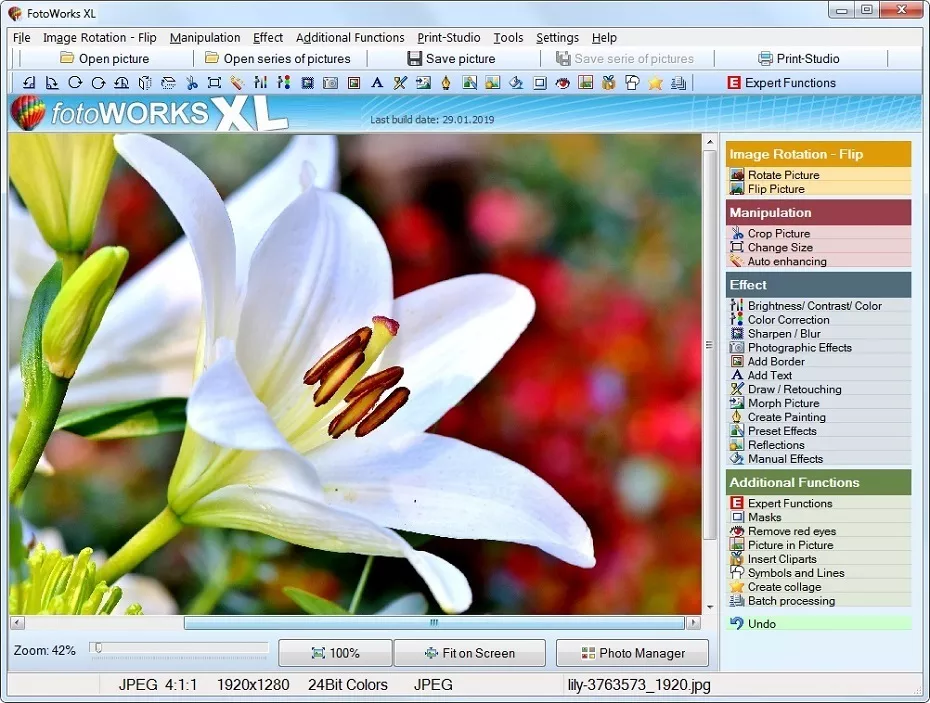
Image of Windows 10 Photo Editing Program
The Different Application Areas of a Windows 10 Photo Editing Program
Optimize pictures or redesign creatively with photo editing program for Windows 10For most users, it is important to eliminate the common mistakes in the photos. So, for example, the exposure compensation, color correction, sharpening or soft drawing, contrast editing, cropping, zooming in and out and the easy removal of red eyes. For beginners, the automatic image enhancement feature of this photo editing program is ideal, as photos are reliably optimized with a click. Depending on experience in dealing with a Windows 10 photo editing program, the editing can also be done manually.
The Windows 10 photo editing program includes all the important features that other programs for image editing have and still has plenty of other practical features, such as the automatic image enhancement function on board, which greatly simplify image editing. With the numerous preset-effects, it is child's play to get the most out of the shootings.
Another possible application of image editing is the stylish modification of a photo. These include photo effects such as label images, morphs, color filters and blur. Possible file formats for image processing are JPG, PNG and TIFF.
You also have a certain cam and have shot many beautiful shots with it? For example, did you take beautiful pictures of your family or your beloved pet? Would you like to simply but professionally optimize your images and change their design? On our website, we offer you the simple English photo editing program, with the guaranteed also every beginner with the image editing can get started immediately and quickly come to perfect results. With this program, everyone succeeds in retouching the valuable snapshots and continuing to work creatively.
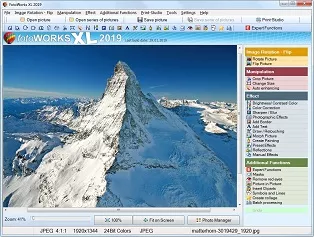
Creative Image Editing with Fotoworks XL
Let your pictures shine in new splendor with the Windows 10 Photo Editing ProgramAfter the photos have been fundamentally optimized, creative photo editing begins. Fotoworks XL has many features and effects to turn your photos into stunning little works of art.
Spice up your pictures with witty sayings, clipart or beautiful frames. Transform your photos with the numerous light reflections or play around with the various color filters. Try out the fun morphing feature and distort your photos in an original way. Many photographic effects and light reflections in the program allow an imaginative and creative change of the photos.
Additional Features in the Windows 10 Photo Editing Program
The many practical additional functions of the photo editing program for Windows 10Create imaginative photo collages, customized photo albums, photo calendars, and photo cards in no time. With the integrated printing studio in the photo editing program, the artwork can be printed immediately. Of course you can also prepare and print photographic prints in all standard sizes. The program also allows you to import RAW files and has many handy batch processing routines to quickly process entire image series or entire folders in one go. For example, you can also complete entire image series with a watermark (copyright notice) to protect the images from theft if they are to be published on the Internet. You can also send your photos directly from the program as a PDF file as an e-mail.
As you can see, Fotoworks XL is an extensive and convenient entry-level photo editing program for Windows 10 and at an excellent price-performance ratio.
For absolute beginners as well as advanced users, Fotoworks XL is the perfect program to edit photos quick and easy. So what speaks against it, download the photo editing program here for free and test as long as you want it?
The Photo Editing Program is Suitable for:
Windows Vista ®, Windows 7 ®, Windows 8 ®, Windows 8.1 ® und Windows 10 ®Photo Editing Program - Download Here


