Good Photo Editing Software with Stunning Photo Effects
Good photo editing software for Windows 10 with many great photo effects and image-editing features.Using the various photo effects of the photo editing software for windows 10 is a great way to make photos more interesting. Using the various image effects of the photo editing software is a great way to make photos more interesting. Only after you have freed the photos from the usual mistakes, the image editing begins to make really fun.
Spice up your pictures with witty sayings and clipart. Give your photos the perfect frame, or add one of the many masks to effectively highlight certain frames. Create stunning light reflections in the picture, play a little with the numerous color filters around. Or try the funny Morphing function and distort your pictures in an original way. Many photographic effects and light reflections in the photo editing software for windows 10 allow your pictures to shine in a flash in new splendor.
Get More Out of Your Photos with the Photo Editing Software for Windows 10
Make pictures interesting in no time with Windows 10 photo editing softwareThe program allows a simple editing for beginners through preset-effects, but also the professional editing with manual effects for advanced users and offers numerous possibilities to enhance the images with successful photo effects. The photo editing software for Windows 10 offers countless design options with photographic effects and light reflex effects that can, for example, conjure up sun on too murky holiday pictures.
Windows 10 Photo Editing Software - Download hereGive your photos the last whistle with the large repertoire of our photo effects! It's child's play to give your photo the certain look. With the help of our practical preset-effects you can quickly conjure up small works of art from boring photos. With just one click you select the desired effect and change its intensity with the help of a slider to the desired strength.
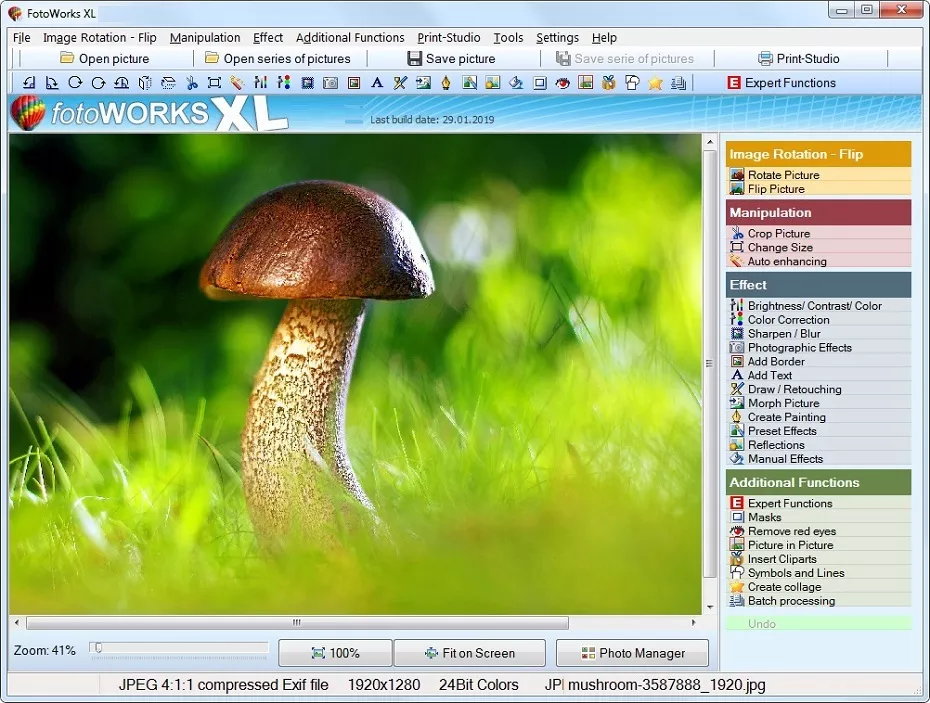
Picture shows the Windows 10 Photo Editing Software
|
|
Creative Redesign of Photos with the Windows 10 Photo Editing Software
Implement creative design ideas with the photo editing software for Windows 10Transform your pictures into oil paintings, copperplate engravings or airbrush pictures with the photo editing software for Windows 10. By adding a variety of filling patterns and structures, you get countless other effective design options for your pictures. If you like, you can add a frame to the pictures that fits the style of the newly created creation. With the help of various light reflections, images shot in dim light can be processed very effectively. For example, you can get the most out of landscape photography.
For a change, change your color photos to black-and-white pictures or sepia-colored pictures, as you would expect from old shootings. You will be amazed at how good that can be with portrait photos. But also experimenting with various color filters can bring amazing results to light.
Another very interesting photo effect in the Windows 10 photo editing software is the so-called morphing function. For example, distort your pictures in an original way and miss a long nose or beer belly, for example, or a pair of long bunny ears for your beloved pet. With such altered images you have the laugh on your side. Or add something to your pictures for a change or simply retouch disturbing objects in the picture. A beauty retouching the pictures with this program is really a breeze.
Start Easily with the Photo Editing Software for Windows 10
Anyone can edit photos with this simple Windows 10 photo editing softwareFor both the absolute and the more advanced, Fotoworks XL is the perfect tool to quickly and easily create personalized and creative images. There are no limits to your imagination when it comes to the application of a variety of photo effects. For this reason, you can test the Windows 10 photo editing software and its versatile photo effects free of charge and without obligation.


